The main purpose of an event or a meeting is to have “face-to-face” engagement with the attendees. The Meeting and event industry is in a transition period where event planners can increase attendee retention and maximize on extended audiences all around the world through electronic means. Anyone planning an event must be sure to let IT enhance the program, not swallow it! Events are based on “face-to-face” time with clients, peers and colleagues.
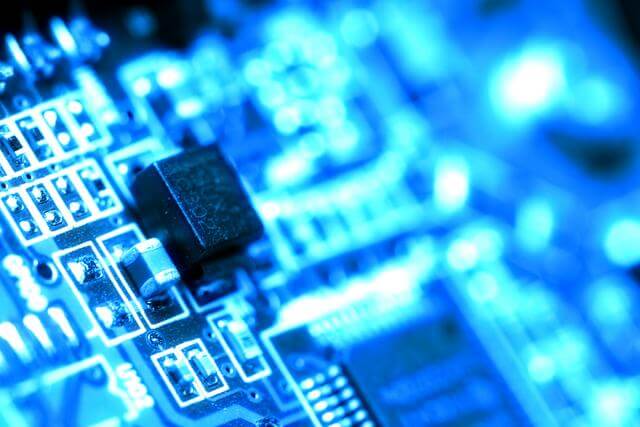
Listed below are 10 critical tips for incorporating IT and maximizing face time at a meeting or event:
- Learn what your speaker would like in terms of IT – Whether it is a PowerPoint presentation with embedded video or the speaker needing web access to show a demonstration, these details need to be ironed out in advance.
- Figure out how the speaker will take questions – More people are using social media so make sure that there is a delay on the questions that will appear and be extremely prepared for candid questions.
- Decide on the bandwidth for the venue – Most attendees will be on smart phones or checking their emails throughout the event. Make sure that there is enough bandwidth for the number of people attending.
Andy McNeill, CEO of American Meetings points out this example:
“We had a client who refused to invest in expanded bandwidth and hundreds of attendees could not access speaker slides and presentations. It created a frustrating situation for both the speakers and the attendees. Have your IT contact do an analysis based on estimated attendees and invest in the infrastructure. If you don’t have the budget, then rely on traditional communication such as audience response systems and large screens to communicate the speakers’ message.”
- Decide whether to use social media as a part of the meeting – A large portion of attendees tweeting to the main speaker can cause Wi-Fi to lag. Also announce to the attendees to use hash tags to keep track of attendee feedback.
- Determine if streaming media will be open to all attendees – Keep in mind that 70% of the audience will be using their PDA’s to view the event instead of actually looking directly at the speaker.
- Make sure that all common sites are attainable – Some organizations will sometimes block these common sites. Make sure that you have administrator access to make sure this is not the case.
- Do not put all your trust in free Wi-Fi – Free Wi-Fi has limited quality and a small bandwidth. Invest in an IT infrastructure for your event. Any issues with Wi-Fi could have a huge toll on your whole event.
- Secure your Wi-Fi – Make sure not to label your Wi-Fi network the same as your organization. Try to use an alphanumerical password and the best encryption you can.
- Know your IT contact – Be sure to have your IT contact on-site to help with any issues that may arise with equipment, or problems attendees might be having.
- Decide whether you will be working on a computer – If so, make sure you have a reliable Wi-Fi network in your workspace. One that is powerful enough to handle the mass emails you will be receiving and sending out.
For more IT information for your next meeting contact us at: bd@amiwebstaging.wpenginepowered.com
Or visit our site at: www.americanmeetings.com



